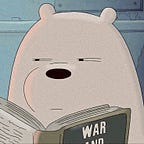Convert Figma, XD, or Sketch files to PSD For Free ✨
Even if you no longer work with clients who design user interfaces in Photoshop, you are not the only one. When a customer tells you that Photoshop is the best user interface design tool available, I understand your reaction.
Before publishing this article, I found a tool (photopea) that allows us to simply convert our design files, whether they come from figma, xd, or sketch, into a photoshop document without making any mistakes. So, I figured, why not make it available to you?
If you want to work with Figma, XD, or Sketch, but still want to distribute PSDs to clients without doing any extra work, you’ve come to the correct spot. You will learn in this post how to use an online application called Photopea to convert a Figma, XD or Sketch file into a Photoshop Document (PSD).
What is Photopea?
Photopea is a free online photo editor that resembles Photoshop in appearance and functionality. What’s more, this photo editor works with file types like .fig, .xd, and .sketch. It’s absolutely free, and it works with any operating system. If you don’t want to spend money each month, it can be a free Photoshop alternative.
The Conversion
IT converts your files, go to the photopea website. This is what you will see once the webpage has loaded:
Click on Open From Computer, once the website has loaded.
Now, browse the figma, xd, or sketch file on your computer and click open.
After importing the file, the file gets loaded into the editor (it might take some time according to the file size):
Now, under the file tab, click on Save as PSD:
Congratulations🥳 You’ve just mastered the art of converting figma, xd, or sketch files to a psd file.
Thanks ❤
Thanks a lot for sticking with me till the end. I’m working on another Figma-related piece that I’ll publish in the near future. Make sure you’re following me on Instagram so you don’t miss out. Every other day, I post something design-related over there. Bye-bye! See you later, bye! See you there, Bye Bye!