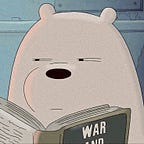The ultimate list of Figma plugins, organized 😊
Published in
5 min readMay 2, 2021
This is an organized list of the best figma plugins for images, colors, development handoff and much more. It helps you work faster, smart and efficiently.
Tip: Save this article so that you can access it anytime later
Top 10 Of All Time 😎
- Unsplash — Insert beautiful images from Unsplash straight into your designs.
- Iconify — Import Material Design Icons, FontAwesome, Jam Icons, EmojiOne, Twitter Emoji and many other icons (more than 60 icon sets containing over 50,000 icons) to Figma document as vector shapes.
- Content Reel — Design layouts more efficiently by pulling text strings, images, and icons from one palette. It’s one of my favorite plugins.
- Autoflow — Autoflow makes it easy to draw flows. Simply select 2 objects and a line will be magically drawn between them.
- Image Palette — Extracts a colour palette of 5 different colours from the selected images.
- Blush — Create and customize illustrations in your designs with Blush. Just choose a collection, pick a composition, and place it on the canvas.
- Remove BG — Remove the background of images automatically with just a single click — using the remove.bg API.
- Mapsicle — Never take a screenshot of a map again! With Mapsicle, you can quickly and seamlessly place maps in your mockups.
- Charts — Charts allows you to generate charts that can be added and edited within your Figma document. Choose from Line, Area, Pie, Doughnut, Scatter and Bar charts.
- Lorem Ipsum — Generate ‘Lorem ipsum’ to fill your text layers with dummy text.
For Color Lovers 🎨
- Color Designer — The plugin generates shades, tints, and color harmonies based on select layers or local styles.
- Color Name — Answers the question “How should I name this color?” once and for all. Select any node with solid fill and see the name of the color or the list of color names closest to it.
- Palette — Palette helps you create the perfect color palette through machine learning from Colormind.
- uiGradients — Adds gradients to groups, text and frames in single click.
- Web Gradients — the easy-to-use and powerful functional gradient plugin that you can use as content backdrops in any part of your website it in a moment!
Accessibility: Design For All 😀
- Stark — The suite of integrated accessibility tools for your product design and development team
- Color Blind — Color Blind allows you to view your designs in the 8 different types of color vision deficiencies.
- A11y — Color-Contrast-Checker — Ensure your text is readable for users by adhering to WCAG (Web Content Accessibility Guidelines) standards.
- Cards for Humanity — Cards for Humanity is Idean’s tool for inclusive design. Deal the cards to get a person and a trait. Your challenge is to work out how you can design for their needs.
- Able — Able makes accessibility easy, while looking and feeling like Figma!
Making It Pop 😃
- arc — Curve your text upward, downward or into a circle. Adjust the slider and preview the result.
- Confetti — Confetti for Figma lets anyone create gorgeous confetti patterns.
- Filter — At the moment, there are more than 40 customizable filters available. They are awesome to create some cool effects.
- Geometric — Make math shapes and curves. Choose from Polar Rose, Trigonometric functions, Polygons, Spirals of different kinds, Superellipse, Astroid and modify multiple parameters to get complex shapes with ease.
- Get Waves — Get Waves is a free SVG wave generator to make unique SVG waves for your next design. Choose a curve, adjust the complexity, randomize!
- Morph — Create awesome effects like Skeuomorph, Neon, Glitch, Reflection, Glass, Gradient, etc. right in Figma!
- Neumorphism —Create beautiful neumorphistic designs in just a few seconds. Just select anything you would like to “neumorph”, open the plugin and boom.
- Noise — Make some noise in Figma! Noise is a handy tool when you need to add a hint of realism to your work. Scale up your noise to simulate clouds or smudges and wear.
- Pattern Hero — Pattern Hero enables you to place selected elements or frames in a grid to create patterns.
- Skew Dat — With this plugin, you can skew anything & everything in sight within the comfort of everyone’s favorite design program, ehm ehm Figma.
Honorable Mentions 🏆
- Blobs — Create organic blob shapes with the click of a button. Every shape that is generated is unique to the last. You can control how unique a shape is along with how many points it has.
- Convertify Figma to Sketch/XD (Beta) — Convert and export your designs from Figma to Sketch or Adobe XD (BETA) with one click
- Figma Chat — This plugin helps you to interact inside your files with other peoples.
- Figmotion — Figmotion is an animation tool built right in Figma.
- Find & Replace — Search for texts on your page and replace them just like a text editor.
- Isometric — Isometric allows you to create isometric layers without manually having to set them up.
- Lottie Files — With the LottieFiles plugin for Figma you can drag and drop lottie files into figma, access a library of 1000s of free Lottie animations, insert Lotties as GIF animations, and much more.
- Similayer — This plugin takes Figma’s in-built ‘Select all with…’ command to the next level. You can Select similar layers; based on a whole range of properties.
- Storyset by Freepik — Cool illustrations to power up your project!
- Table Generator — Table Generator plugin automates the addition of tabular data. Copy paste the data(currently in supported CSV format) and that’s all, the table is generated.
- TinyImage Compressor — Export compressed JPG, PNG, SVG, WebP, GIF, WebM, AVIF and PDF image files directly from Figma
- Todo — Simple todo list plugin to check off your tasks inside Figma!
- Wireframe — Wireframe plugin is the best for creating beautiful user flow prototypes and basic structures in Figma so no other kits, files or skills required!
- Zeplin — Zeplin for Figma lets you export your frames and components to Zeplin.
Closing Note and Thanks
Thanks for lot for sticking to the end. Please make sure you save this article so that you can refer to this later. If you are still reading this, leave your favorite emoji in the comments. See you in my next article. Till then, take care.